What is dual-system audio?
Dual-system audio is one name for the technique of recording audio and video on separate devices, and then combining them in post-production. Since the quality of built-in mics and audio systems of cameras are generally not nearly as good as the video, dual-system is a convenient way to get high-quality sound. It is particularly effective for video coming from a DSLR like the wildly popular Canon 5D Mark II.
The price to pay for these benefits is a small one: you need to synchronize the audio and video in post-production. This can be done manually or automatically using our PluralEyes product.
The problem with Final Cut Pro
Many non-traditional cameras shoot video at 30 fps instead of the more usual (in some parts of the world) NTSC rate of 29.97 frames per second (fps). If you are using Final Cut Pro with such video there is one quirk that you need to be aware of. This has been discussed in recent blog postings (see, for example the comment at 9:45 of the Zacuto video here). The quirk has come to be known as the 99.9% problem: when audio is combined with 30 fps video, the audio speed (sometimes) needs to be adjusted by the NTSC factor of 99.9% (actually 1000/1001).
Fortunately there is a simple fix for this: use an Easy Setup for 30 fps. Details below, but first some background.
Background
Video from a DSLR and other still cameras is typically recorded with a frame rate of 30 fps. If you do a lot of work with NTSC video, your default settings in Final Cut might be something like HDV 1080p30 which has a framerate of 29.97 fps. When you work with 30 fps material, you might expect that ensuring that the sequence frame rate is 30 (and not 29.97) would be enough to make things work. But what happens is that when you add an audio track to the timeline, Final Cut retains some memory of the NTSC settings and applies an NTSC adjustment to the playback speed of the audio. This seems like a bug to me--I can't imagine any situation where I would want it to do this. Fortunately you can prevent this from happening by using the right kind of Easy Setup.
The pre-packaged, easy way
If you are editing video from a Canon 5D Mark II using the ProRes 422 codec, you can download the Easy Setup here and copy it to /Library/Application Support/Final Cut Pro System Support/Custom Settings. Choose this Easy Setup, restart Final Cut and all should be good. Note that if you had already created a sequence before performing those steps, you need to throw it out and re-create it from scratch.
If you are using a different kind of video that is using a non-NTSC framerate, the following takes you through the steps to create the Easy Setup. You'll need to make changes that are appropriate for your video format, but they should be obvious.
The do it yourself way
- Create a suitable Easy Setup
- Select that Easy Setup
- Re-start Final Cut Pro
- Create a new project and work with that.
Here are the details on how to create an Easy Setup for video from a Canon 5D Mark II that has been transcoded to ProRes 422 (which seems to be the consensus recommendation for how to edit 5DMKII video, at least, if you've got FCP 6). We're creating a new Easy Setup because none of the ones that ships with Final Cut is suitable. The following video tutorial shows both the problem and how to fix it. [Note: In the tutorial I suggest changing the audio sample rate to 44.1 kHz. It makes more sense to use the sample rate of your externally recorded audio, which is probably 48 kHz.]
Go to the menu item Final Cut Pro > Audio/Video Settings... > Sequence Presets. Pick Apple ProRes 422 30p 48kHz, because it's close to what we want to end up with, and choose Duplicate...
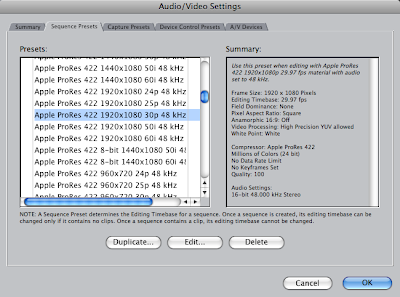
Type in something appropriate for the name and description as shown and make two changes. The important one is to change the Editing Timebase to 30 fps. Set the Audio Settings > Rate to the rate of your externally recorded audio (probably 48 kHz).
Choose OK and then go to the Summary tab and choose Create Easy Setup.
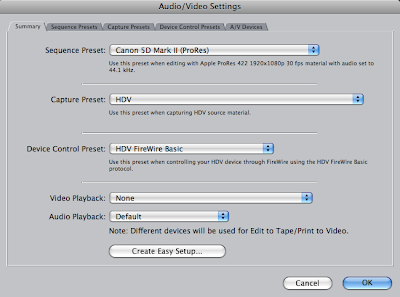
Type in an appropriate description,
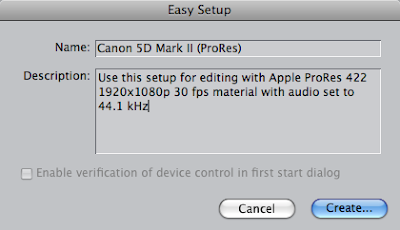
and select this Easy Setup.
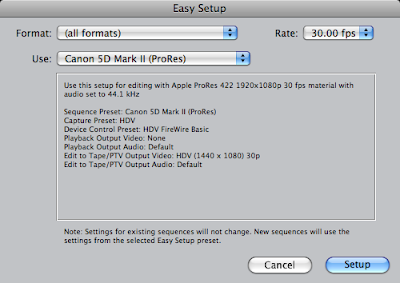
Restart Final Cut Pro. For any newly created sequences, the audio and video will play at the same rate with no need for a 99.9% speed change.
Update 2010-02-05: Modified to make it clear that if you have a sequence created before you applied the right Easy Setup and re-started FCP, you also need to re-create that sequence from scratch. The speed problem occurs when the sequence is created and any frame rate mismatch will be baked in and won't change, even if you change the Easy Setup.
Update 2010-02-08: Modified to make the cleaning up step even more thorough. The speed problem actually gets baked in when you import your audio into the project. So you need to start a new project after doing the Easy Setup. I'm working on a whole new blog post about this.






Great info. Thanks!
ReplyDeleteBruce, Thank you for this! It fixes the 5d's real Achilles heel
ReplyDeleteGreat piece. I think most folks would prefer to use 48K audio over 44.1, however. If you're going to all the trouble of dual system recording, why lower your audio quality? Is there something about how this affects the frame rate? All my post work is done at 48K.
ReplyDeleteThanks!
Good point. I used 44.1 kHz only because that is the format that comes from the 5D. It should not have any effect on the frame issues that the post was about, and it would make sense to set the audio rate to match that of the dual-system audio.
ReplyDeleteThanks Bruce!
ReplyDeleteWe are still having some troubles after testing your solution with the new Final Cut (FCS 3). Probably we are doing something wrong. For this particular project we are editing in 720p. We converted our Mark II video to 720p Apple ProRes (using mpegstreamclip) and then imported all prores-video into a new FC sequence together with our separate audio track (recorded on a Olympus LS-10 at 44.1khz). After trying your solution we are still having some audio drifting. If we speed the audio up 105% it gets back in sync again. Could it be the new version of Final Cut, or what could be the problem?
/Ulf Textorius - Linkin Media
@Ulf: The likely cause is that the LS-10 clock is not very accurate. We haven't tested the LS-10 specifically but we have found that other audio recorders can have significant drift because they run a little fast or slow.
ReplyDeleteWe're working on a solution for this, but in the meantime all I can suggest is that you use the Final Cut speed change command to modify the speed.
If you do a careful recording of the LS-10 against the 5D for as long a clip as you can, with hand claps at the ends to find the sync, and determine the speed adjustment factor from that you can probably use the same adjustment every time.
Aha! Very good info. Thanks again Bruce. I'll try to determine the exact speed adjustment needed right away!
ReplyDeleteI couldn't get this to work. I downloaded the easy set up and went through the process of making my own. Neither worked for me.
ReplyDeleteI'm pretty sure I'm doing everything as described. Is there something else I should keep in mind?
@Anonymous: Can you be more specific about the way it didn't work? What results did you get? Also, what camera and audio recorder are you using?
ReplyDeleteThis comment has been removed by the author.
ReplyDeleteSorry but how is this different than just changing the speed of the audio to 99.9%?
ReplyDeleteWhy change the speed if you don't have to? And changing the speed doesn't always work: it depends what kind of project you were working on previously. So you have to pay attention to what your settings are anyway. Seems like doing it the right way in the first place is no harder and is more reliable than hoping that two wrongs will make a right.
ReplyDeleteThis is great. One question, I also need to add footage and sound that I shot with my EX1 with my 5D and external sound. How will this effect that footage? Or will it? Thanks, Lucian
ReplyDelete@Lucian: Yes it will affect things because you will be mixing frame rates. E.g., 29.97 from the EX1 and 30 from the 5D. I've never had any success with mixing frame rates in FCP (even though it is supposed to work) so I convert the frame rate to a common value when transcoding to ProRes. Compressor has a number of options for doing that, as very nicely described in Ken Stone's blog here.
ReplyDeleteBruce, fabulous workflow. running smooth as can be.
ReplyDeleteOne question, i used the downloaded custom setting for the 5D and when I put the converted clips into the sequence, FCP (7.0.1) said the format does not match. went ahead anyway and it works beautifully. is that normal?, or did I mess something up? Think mit could be that the 5D has 44 khz sound and the sequence was 48.
rgds and thanks Greg Marinovich
@Greg: Yes I think it is just the audio sample rate difference. Ignore the message and carry on.
ReplyDeleteThanks man! been looking for this info.
ReplyDeleteBruce - I just found this post and wondered if this also applies to the Canon 7D. I've been shooting interviews using the 30p setting and acquiring audio via the h4n. For my walk and talk style interviews it's nice to have a track of nat sound to blend in. I'm lost in the math (I acquire 48khz audio, but is the video form the 7D using 44Khz?)
ReplyDeleteThe 7D records at 29.97 fps, so it doesn't have the problem described here. However if your Easy Setup is 30 fps you'll have the opposite problem: a 100.1% speed issue. The moral of the story is: make sure your Easy Setup video framerate matches the frame rate of your clips. And always restart FCP after changing an Easy Setup.
ReplyDeleteBy contrast, audio sample rate differences are not a problem. And my understanding is that the 7D records at 48kHz anyway, so stick with that setting.
i have the 5dm2 but i use pannacle ult 14 i am just a starter ,but i not can chance the speed at 99,9 % so what must i do in Pannacle 14 ?
ReplyDeletei have a program to slow down audio what i had rec with the zoom h4n but i dont konw if it work and i did not test it jet name of this sofware is Audacity 1.3 beta can i use this for slow down in % ? sorry i dont know much a am a starter.
I haven't tried Pinnacle but chances are you don't have to do any speed adjustments with it. The 99.9% issue is a bug in Final Cut Pro, it's not inherent in the 5D.
ReplyDeleteHi Bruce,
ReplyDeleteHow does the set up change if i'm shooting the 7d at 24p? My external audio is recorded on a sony pcm-m10 at 48khz. Haven't tested for drift yet, but I take it from your instructions that if I set up the sequence properly in the first place, I don't need to worry myself about that.
The 7D uses NTSC frame rates so the Easy Setup described for 5D is not appropriate. Basically the rule is: make sure your Easy Setup has the same frame rate as your clips. If it doesn't, change it and restart FCP before continuing.
ReplyDeleteThis is great, but Bruce, why use Apple ProRes when H.264 is (what seems to me, I may be wrong) the native codec of the 5D MKII?
ReplyDeleteWhen I use the ProRes sequence preset described above I have to render everything to view it and every time I manipulate it. But with the H.264 I don't need to, which saves me alot of time.
What are the pro's and con's of ProRes versus H.264?
Thanks Mate
Patrick de Teliga
If you're going to edit in H.264 you should set the sequence render format to H.264 or you will have to render all the time.
ReplyDeleteHowever, the standard wisdom is that because H.264 is a format designed for delivery and not editing you are better off transcoding to something like ProRes at the beginning of the edit. People say that editing in H.264 is slow, and is notorious for crashing and locking up FCP.
How do you combine in one timeline, footage shot from an XHA1 at 60i and 48khz sound with an external Marantz PMD 671 digital recorder at 48kHz and footage shot from a 5D? All the info I have seen so far presumes that only a 5D is used.
ReplyDelete@Tim For the best quality, you use Compressor to transcode both to ProRes 422 with the same frame rate. I have never had any luck combining 29.97 and 30 fps on the same FCP timeline.
ReplyDeleteSo, if I am doing a wedding with 3 XHA1;s and a HV30, all set at 60i, and want to add in some footage from a Canon, do I have do convert down my 60i stuff to 29.97? How do I do this?
ReplyDeleteThen, if I am at 29.97 for everything, can I see do decent slow motion?
Also, what is the difference between NeoScene, Peter Wiggin's droplets and Mpeg Streamclip?
Hey Tim,
ReplyDeleteThanks for your wonderful help. I am editing a short that was shot with a 5d2 and recorded in a DAT style, but on an HVX200 with a Firestore in a 30p setting. Yes, this is an inherently difficult workflow already, but we were limited with the money and resources we could hocus pocus into existence. What would you say is going to be my best solution for figuring out this nasty sync problem? The 5d2 also recorded sound. Any suggestions? Also, I understand how to set up a sequence in FCP 3, my major issue is getting everything on the same page.
Thanks
Ned
or Bruce... whomever might have a suggestion!
ReplyDelete@neddershred The general approach is: conform all video clips to the same frame rate using Compressor and then make sure your easy setup has that frame rate. It should be a straightforward use of PluralEyes after that.
ReplyDeleteThanks for this great overview. Very helpful.
ReplyDeletewhat about 24p???
ReplyDelete@Anonymous said: what about 24p???
ReplyDeleteThe same principle applies: make sure that your Easy Setup frame rate matches the frame rate of your clips. If it doesn't, pick one that does and restart FCP.
HI,
ReplyDeleteGreat info! thanks.
One question. Why is the Custom Setup using HDV and not ProRes?
thanks,
Rachel Pearl
@Rachel I assume you mean for the Capture Preset? No good reason for picking one or the other as far as the point of this article goes. Many people don't have the hardware it takes to capture directly in ProRes though so I somewhat arbitrarily picked the more conservative option.
ReplyDeletethanks!
ReplyDeleteYes I was refering to the capture settings in the screen capture. Just wanted to make sure.
Rachel
I've used this technique and it works well. One question I have now. For DVD output, if I use Cinema Tools to conform to 29.97 will my audio slowly lose sync over a 22 minute video?
ReplyDeleteCheers
Joe
@Joe Lloyd: It shouldn't lose sync if you use Cinema Tools, but I haven't tried that particular workflow. Maybe others can chime in. If you've got things working in FCP it means the project is internally consistent and I would expect that anything (reasonable) that you do with it downstream will maintain the sync.
ReplyDeleteThanks for your help Bruce. Just a quick note of appreciation really. I'm editing an 11x22minute series with numerous Daily journals etc. Without Plural Eyes, I'm sure I would have lost my sense of humour by now!
ReplyDeletehey bruce, I'm not sure why I still get drift after I sync. I'm using a 5d with a sienhieser MKE400 and magic lantern and the audio from the h4n in 4 channel mode and a lav mic. I downloaded the easy setup and created a new sequence. I even deleted the dead track (as per Philip bloom's tutorial...) Also converted the 5d footage to prores LT in mpeg streamclip before I brought it in. Any suggestions would be awesome!! Thanks for your help, Renan
ReplyDelete@renan Sounds like you're doing all the right things. Any chance you changed the frame from 30fps when you used MPEG Streamclip?
ReplyDeleteIf you send your project (.fcp) file in an email to support we can look and make other suggestions.
http://www.singularsoftware.com/support.html
Brian Gary mentioned your post at the MacWorld training session on video. Great tip! I'll have to try this with my 5D2. Thanks!
ReplyDeleteWill have to try this idea on my Koday h18 which also shoots in 30fps.
ReplyDeleteIn case this helps anyone- I was going crazy till I found this post. Much help. Here's my results:
ReplyDeleteon a music video for a song that's 3:30 long, all methods in Final Cut gave me a 22 frame sync mismatch by the end of the song. 22 frames! I tried converting the footage in Compressor to 29.97 first, tried every setting, etc.
using this method, I still got a drift, but it was only 5 frames by the end. This would be canon 5D video syncing up to a cd.
thank you very much!
Dear Bruce,
ReplyDeleteI am new to your site. I bought Plural Eyes and your other software. Here's my situation... I have HDV of a concert shot with my Canon XL-H1 on mini DV tapes in 1440 x 1080i 29.97fps. The audio I intend to use will be off the XL-H1 miniDV tape at 16bit/48 tiff.. I usually mix the audio with Soundtrack Pro and save it in WAV instead of tiff. I captured the video and audio off the XL-H1 into my MAC PRO to be used with FCP. I also have video shot on my Canon 5D MK II which also is in my MAC PRO My Question is: What will I have to do with my 5d MK II footage 1920 x 1080p 30FPS to sync it up with my XL-H1 video and audio??? I have no intent on using the audio off 5D MK II except for PLURAL EYES setup. I would appreciate any advice as I am a beginner with FCP although I've used IMOVIE HD for years. Sincerely, Joe Ray Skrha p.s.: I would be willing to hire your services for a private consult if you are available.
Dear Bruce (again),
ReplyDeleteI forgot to mention I already did the easy setup for the Canon 5D MKII and I was planning on setting up the XL-H1 in HDV 1080i 29.97 and converting to Apple Pro Res HQ 1440 x 1080 60i. If I use Apple Pro Res HQ 1920 x 1080 60i for the 5D MK II, would that be correct? If so, should that sync the 5DMKII in the XL-H1 ??? I sure would appreciate any help anyone can offer me. I live in Kenai, Alaska and I am unaware of anyone within 200 miles who would have any knowledge about this matter. Peace, Joe Ray Skrha at: joeray@alaska.net
@Joe Ray Skrha: One way or the other you will need to transcode your 5D and XL-H1 footage to the same frame rate. In particular don't try to mix NTSC and non-NTSC frame rates in the same sequence. Mixing 29.97p and 59.94i is probably OK though.
ReplyDeleteHi Bruce. Thanks for all the help it's been a very interesting read.
ReplyDeleteI'm editing some footage shot on a Canon 7D at 1080/25p along with sound from a Zoom H4n at 48KHz/24. The footage has been transcoded to ProRes(LT) retaining all the original rates etc.
I'm using the ProRes (LT) 1080/25 Easy Setup in FCP and finding that I still need to apply a 99.9% speed to the audio to make it sync up. I can understand this if shooting at 30 on the 5D but thought it a bit strange considering that my footage is already 25p.
Any guidance appreciated.
best regards
Paul
Hello Bruce, Your system setup has been very helpful. However, since I've downloaded the new firmware, I can't seem to get Pluraleyes to sync my 5D footage with my Zoom 4N audio no matter what I do.
ReplyDeleteI'm assumed that the 5D footage with the new firmware is 29.97, so I started with a new project and put in your settings except that I switched the 30 to 29.97. That didn't work, nor did 30 work. Any ideas??
Update: I tried on other thing that worked: I set up a new project with sequence setting for the 5D (29.97 and 264 compression). The audio synced fine. What's weird is that earlier I did the same thing but had the compression set at 422, which gave me drift as well. Anyway, I'll work from here for an overall workflow.
ReplyDeleteI could not get this workaround to work at all for 2x 5D cameras that are to be combined with 29.97 audio from a DVCPro-NTSC source.
ReplyDeleteAs per the tutorial I made the presets, restarted fcp, made a new project/sequence, imported the footage, lined it up and plural eyes syncs but still the audio drift persists.
I even tried to resolve by pre-conforming the non-5D 29.97fps material to 30fps in Cinema Tools, and using this to sync but then after processing plural eyes inexplicably creates a new timeline called "pluraleyes 000 unsynced" that contains only the converted 30fps DV material, and syncs/multiclips the 5D material without the DV audio. Any ideas what's wrong here?
Anticipating hours of footage in the triple digits coming in so we need to streamline a workflow for this.
Running FCP 6.0.6 on OSX 10.4.11.
@Francisco Bello: Sounds like you have two issues. If the sync drift is persisting, you might find the companion blog post below helpful.
ReplyDeletehttp://brucesharpe.blogspot.com/2010/02/dslr-sync-drift-in-final-cut-pro.html
If you are getting an "unsynced" timeline it means PluralEyes couldn't find the sync for the clips it contains. This is usually resolved by trying some of the sync options.
http://www.singularsoftware.com/howto_pe_finalcut_options.html#sync_options
Still drifting with Canon 5DMkii
ReplyDeleteMy workflow is to import into Mpeg Streamclip and set it to Apple Pro Res LT 1920 x 1080, frame rate to 29.97, audio resampled to 48kHz
I bring in a 48 kHz Wave file recorded on a Marantz 620, convert to AIFF
I import this lot into FCP and set up my sequence to 29.97. After a few minutes, I get drifting. My only solution is to set the video speed to 99.9%
Why is this necessary. It doesn't seem right. I have imported and conform my files so that I can mix them with stuff from an XHA1.
@Tim Palmer-Benson: Setting the sequence to 29.97 is not enough. See the follow-up blog post below. I have never had a problem if the steps described there are followed exactly.
ReplyDeletehttp://brucesharpe.blogspot.com/2010/02/dslr-sync-drift-in-final-cut-pro.html
Hi Bruce,
ReplyDeleteIt seems the issue with my earlier post was the embedded 29.97 video that came attached to the separate audio I was trying to sync to my A and B Canon5D cameras would not line up with pluraleyes without drifting beyond the initial sync point.
So what I did was bring in the 29.97 footage that contained the audio I wanted to use, and exported it to aiff. I then brought in the aiff into my timeline and was successfully able to sync the A and B camera 5D footage to the aiff audio.
My issue however is I want to work in multicam with the external audio I just brought in (because there is an A and B camera setup). After using pluraleyes I get a message saying that won't allow synch'ing sources without picture/video (meaning there's no way to link clean audio to my multicam?)
Since synching external audio to 5D material is something all of us on this post are seeking with pluraleyes, do you know of a workaround?
Many thanks,
Francisco Bello
You can sync audio-only clips but creating a multiclip takes an extra step. See the workflow video tutorials on this page for more info:
ReplyDeletehttp://www.singularsoftware.com/tutorials.html
Bruce
Hi Bruce,
ReplyDeleteI´m editing a feature shot on canon 5d mark II ( 30 fps, 44,1 kHz) on FCP 7. I followed your setup guide and it seems to open without any problem in fcp. It´s a german production and will be converted after the final cut to 25fps. Right now we edit it with 30fps native, I can´t afford transcoding the h.264 to prores. I understand that the camera doesn´t deliever editing friendly format but I´m only the editor and for educational purpose, I would like to edit it native. I have a mac pro 3,1, quadcore intel xeon, 3,2 GHz, 8 GB RAM, running mac os 10.6.3, we are using blackmagic card. the project is on a raid 8TB (4,12 TB free) with fairly good speed test for 10bit YUV 422, HDTV 1080 fps read at 129 and write at 132 MB/s, by NTSC fps read at 770, write at 782 MB/s. Why doesn´t the picture play back properly? the sequence setting for compressor is h.264 and there´s no choice on RT on the timeline. in the viewer it plays fine but not in the canvas, it stops every second with dropped frame warning. I have been looking into the user settings and others and can´t find what I could possibly have done wrong. I must admit, it´s the first time I use 30pfs editing timebase but that shouldn´t matter, should it? Any help would be very much appreciated.
bests,
Trang
I assume you've read all the Apple docs on RT Extreme and implemented the things they suggest. It certainly seems like you have enough horsepower and disk speed to get better performance. But there's no question that FInal Cut prefers ProRes over H.264. You could look at the docs for QuickView, RAM preview and Option-P for workarounds.
ReplyDeleteHey, Bruce. I am just wondering how many minutes of video does it fill up in 1 gigabytes on the 5d Mark II? 720 and 1080 format. Thanks.
ReplyDelete@Anonymous: You're better off asking a question like that in a camera-related forum like Cinema5D.
ReplyDeleteBruce
You are a lifesaver! Thanks a bunch!
ReplyDeleteDan
Hi Bruce, fantastic that you take the time to create tutorials such as those above; alot of us mere home editors are grateful to be learning from internet tutors such as yourself.
ReplyDeleteI have a small query...
I've shot in 24p on my Canon 550D. I've recorded my sound on my Zoom H4N using 16bit 48khz wav files.
I've used Pluraleyes before in Final Cut 7 (on a 27 inch Quadcore) for interviews, with the same specs as above, and it's been relatively okay. I usually record one long file as the interview is being conducted.
This time I'm doing a different piece which is just street interviews with lots of random members of the public. For each person, a video clip was recorded of them on the camera, and there's an individual sound clip recorded on the Zoom to go with (with a shotgun mic). Camera and Zoom were stopped in between each person to save battery as we roamed around.
I'm trying to edit now and I layed everything out neatly in one sequence on the timeline.
Then I set Pluraleyes to synch, it took a long time (it's usually faster with 1 or 2 sound clips alongside 1 or 2 video clips, then it is with lots of video clips and lots of sound clips I'm finding).
However, the real problem is this: once Pluraleyes has finished processing, it opens up every single video clip with it's external sound clip in a different sequences. So I end up with an exceeding number of multiple sequences for the dozens and dozens of video clips I've shot today. All I wanted was for it to all synch up in one sequence.
On top of that it's left a bunch of clips still unsynched in a red coloured sequence, even though those are pretty much the same as those that went into green coloured synched sequences- video clips with coinciding audio.
Is this standard? Is there a setting that can open it all in one sequence? Am I doing something wrong?
I've just realised I may have written an epic. Please excuse this, lol. But I hope it's detailed enough so that you can help. Would be greatly appreciated.
Thanks,
Shiz.
@Shiz: Try out the beta for version 1.2 of PluralEyes. It has an option to create a single output sequence.
ReplyDeletehttp://www.singularsoftware.com/downloads.html
Bruce
Brilliant!!! Thanks Mate!!!
ReplyDeleteMany thanks for finally nailing my seperate sound problems. Being new to video editing (I have been a sound recordist for many years) I was horrified at how many hoops editors have to jump through just to get my "Brilliant sound", (thats my definition...) in sync with the picture in these digital non linear editing days. Years ago I remember a NON timecode Nagra (E) keeping 25frame PAL sync with a piece of video recorded on 1" C Format Sony portable VTR for over 3 minuets!!
ReplyDeleteFCP was driving me nutty with this 99.89 time slip till I happened on your solution. BRILLIANT, hats off to ya. BUT why does'nt FCP come out and say that when its edit timeline says its 30fps SOMETIMES it ISNT>>>>arhhhhh
Ray P
Hi Bruce, i've followed your instructions on the exported Apple ProRes footage from my Canon 7D, where i used a Zoom H4n to record along with my rhodes mic attached to camera. The exported clips are at 24p 48Khz.
ReplyDeleteUnfortunately it's not working. i set up easy setups for both 23.98p as well as 24p where both capture preset and sequence preset set tp the same fps ( i did notice in your screenshots that you have the capture preset simply at "HDV"). still there is drift after 5 min on my interviews. i'm using final cut 6.06. is there anything else i can try? i have been trying various things now for 2 days. now i am basically going through the ITVs and where drift starts am slicing and moving the audio back in sync.
many thx, fj
@fj: There's a little more information at the link below, but the concept is the same. You do have to follow every step exactly and not skip anything.
ReplyDeletehttp://brucesharpe.blogspot.com/2010/02/dslr-sync-drift-in-final-cut-pro.html
Bruce
Enjoyed your article a great deal, so thank you.
ReplyDeleteI have an intermittently recurring problem with the Zoom H4 and SD 29.97 fps sync - the H4 audio is about 4-6 frames (~.25 sec) longer at the 5 minute mark than the videocam audio, and this deviance remains roughly linear in proportion for a 50 min clip (40-60 frames or 2.5 secs).
I have been assuming up to now that this was due to a poorly calibrated or drifting crystal in the H4. Since my workflow doesn't include any 30 fps content, would you agree with me that the FCP 30/29.97 "bug" is not a factor in my case?
Again, thanks for this blog!
Hi Bruce,
ReplyDeletethank's a lot for your tips... and your inspiration. I let you know why, I had a 5DMII footage "capture" in FCP in ProRes LT and sound in 48khz, 16bits entier. frame rate at 23,98;
My sound comes from H4N and was recorded at 48khz, 16 bits, and despite all the sequence default tips AND 99,9% tips I was always out of sync, at the end of my long sequence (almost 12mn).
The bug is in FCP when I tried to change the speed I had bizarre issues. Then after a whole afternoon on different blogs, I tried to change the speed in Soundtrack pro, then re-import in FCP... Now I work like a charm....
Why is it ok in STP and not in FCP ??? does anyone has an explanation ?
by the way, many thanks.
Ben
ooops... and now I've tried the solution you describe here "http://brucesharpe.blogspot.com/2010/02/dslr-sync-drift-in-final-cut-pro.html" step-by-step and it works like a charm.
ReplyDeleteSo a full day wasted but a nice blog founded....
thanks for all.
Ben
Im having a problem also regarding pro tools and FCP. we're on the same format of 48khz-24bit 24 fps.. I am sync in protools but when i bounce the audio as 48-24bit and import it on FCP (48-24bit format) i'm encounting delays. what could be the problem on this one. im using the same video reference on pro tools and fcp.
ReplyDeleteHi Bruce
ReplyDeleteThank you SOOOOO much! You have no idea just how much this post has saved my day, Thanks once again for making the effort to share your knowledge with us :)
Hez
I do Multi Camera shoots in PAL format and have recently tried using a Canon 5D Mark2. I transcoded the footage into DV PAL Anamorphic and synced it into the edit. So far it is working. But would it be any better to transcode it into ProRes 422?
ReplyDeleteI also use 48k as my edit audio format and have no problem with the Canaon
@Anonymous I expect you would preserve the quality of the original footage much better with ProRes 422 than with DV PAL Anamorphic. As for editing, Final Cut handles DV quite well, but it really likes ProRes.
ReplyDeleteThank you so much Bruce! I had been trying to figure this out for hours but to know avail. This is CRUCIAL for all DSLR users out there. Thanks again!
ReplyDeleteGreat article. Essential for anyone cutting Canon 5d footage.
ReplyDeleteHi Bruce, I am a still having problems with sync issues.
ReplyDeleteIm using a 5D MK II shooting at 24p. Using a zoom h4n at 48khz 16 bit. converting my files to apple pro res 422 HQ.
Created a new set up with the editing timebase at 24p and the audio settings at 48khz at 16-bit but i am going out of sync. I was at first using clips which were already imported so i restarted FCP. re imported my files again but alas, i still have the problem. Do you know what i am doing wrong?
Thanks
Great article. Essential reading for anyone working with Canon 5d footage.
ReplyDelete